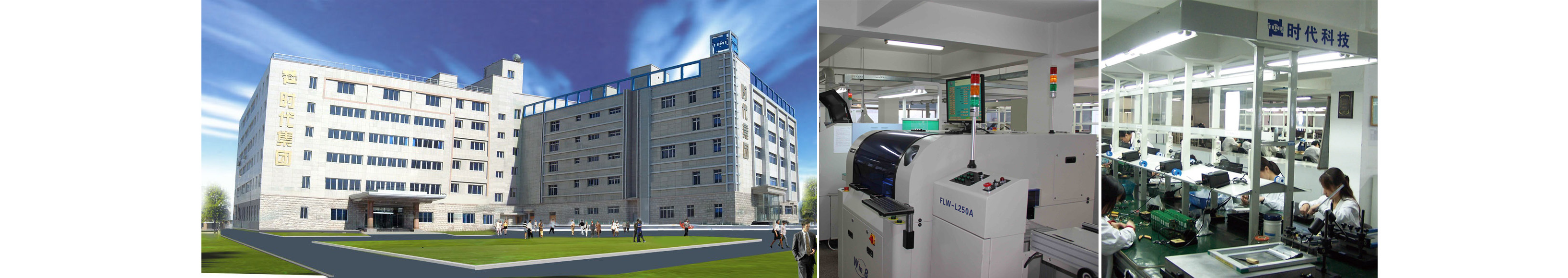
How to Make DAC Curve with Ultrasonic Flaw Detector?
How to Make DAC Curve with Ultrasonic Flaw Detector?
Ultrasonic flaw detectors are widely used in various industries for non-destructive testing and evaluation of materials. One important aspect of using an ultrasonic flaw detector is creating a DAC (Distance Amplitude Correction) curve. In this article, we will discuss the step-by-step process of making a DAC curve with an ultrasonic flaw detector.

Step 1: Set up the Equipment
Before starting the DAC curve creation process, ensure that the ultrasonic flaw detector is properly calibrated and set up according to the manufacturer's instructions. This includes connecting the probe, adjusting the gain, and selecting the appropriate testing parameters.
Step 2: Prepare the Test Sample
Select a suitable test sample that represents the material or component you want to evaluate. Ensure that the sample is clean and free from any contaminants that may affect the test results. It is recommended to use a standardized calibration block or a reference standard for accurate and consistent measurements.
Step 3: Conduct Reference Calibration
To create a DAC curve, it is essential to have a reference reflector with known dimensions and reflectivity. This can be achieved by placing a reference reflector, such as a flat-bottom hole or a side-drilled hole, at a specific depth within the test sample. The reference reflector should be positioned at a distance where it is easily detectable by the ultrasonic flaw detector.
Step 4: Perform Scans at Different Depths
Starting from the surface of the test sample, perform ultrasonic scans at various depths while keeping the reference reflector in the focus of the probe. Record the amplitude and distance measurements for each scan. It is important to maintain consistent scanning parameters, such as probe angle, coupling medium, and scanning speed, throughout the process.
Step 5: Analyze the Data
Once the scans are completed, analyze the collected data to determine the relationship between the amplitude and the distance of the reference reflector. Plot the amplitude values on the y-axis and the distance values on the x-axis to create a scatter plot. This plot represents the initial DAC curve.
Step 6: Apply Distance Amplitude Correction
To compensate for the signal loss with increasing distance, apply the DAC correction to the amplitude values. This correction is achieved by adjusting the amplitude values based on the distance from the reference reflector. The correction factors are derived from the initial DAC curve.
Step 7: Finalize the DAC Curve
After applying the distance amplitude correction, plot the corrected amplitude values on a new graph. This graph represents the final DAC curve. It provides a visual representation of the relationship between the amplitude and the distance for flaw detection in the test sample.
In conclusion, creating a DAC curve with an ultrasonic flaw detector is a crucial step in non-destructive testing. By following the aforementioned steps, you can accurately evaluate the flaws in materials or components and make informed decisions regarding their integrity.








